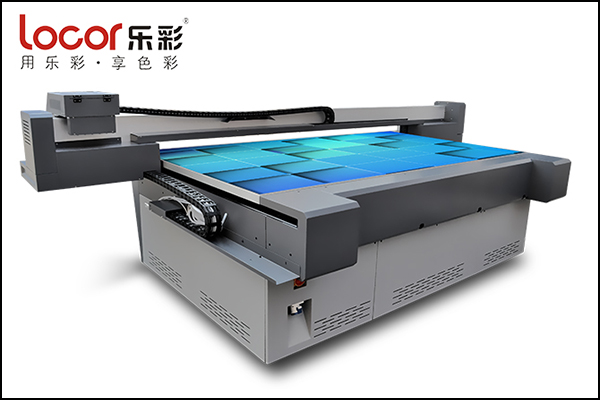When the UV flatbed printer nozzle is used for a long time, it is easy to accumulate ink on the surface. If ignored, after a long time, it is easy to cause blockage of the nozzle. There are generally five reasons for this phenomenon, according to different manufacturers of UV flat-panel printer design, there may be 7 kinds, some 4 kinds, but master these five kinds, basically can solve more than 90% of the ink accumulation problem.
1. Low negative pressure caused by the ink when the UV flatbed printer negative pressure is too low, will cause the nozzle drip ink, this is only the negative pressure back to the normal range can be, software can also be manual. It should be noted that: different manufacturers of negative pressure values are not the same, before the adjustment to ask the original equipment manufacturers can.
2. Nozzle printing too high fluttering ink different models of nozzle injection force is not the same, in the production mode, some nozzles are 3mm printing height, some 2 mm printing height and so on, this time you need to reduce the printing height of the UV flat printer.
3. The nozzle surface has foreign bodies due to the work workshop dust and other problems, some will be foreign bodies floating in the UV flat screen printer nozzle surface, encountered this situation, wipe clean can be.
4. Normal phenomenon caused by large amount of ink when the UV flatbed printer chooses to print the pattern ink is very large, a small amount of ink will accumulate on the surface of the nozzle, to be finished after printing, clean can be.
5. Control software file corruption encountered such a situation, there is a backup, re-recovery can be. No UV flat printer control software file backup, contact the original manufacturer, send a cover can be.