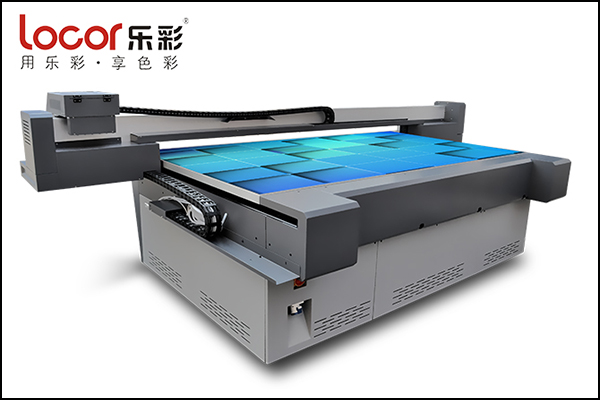
How to set the resolution of Lecolor UV flatbed printer
The resolution of a UV printer is also called the output resolution. It refers to the number of dots per inch that can be output in both the horizontal and vertical directions during printout. That is, we usually say that the image pixels are the UV printers. What is the maximum resolution that can be played?
When the UV flatbed printer is working, set the print resolution to be based on the actual situation, not the higher the better. For example, the maximum output resolution of the printer is 2880×2880dpi. In theory, 2880 dots of ink will be placed in the horizontal direction of the material in the horizontal direction. Because the material may be too saturated for the absorption of ink, the ink will be connected into one piece. Decrease the print resolution. If the material used does not support the highest resolution selected, adjacent toner dots will merge into one piece, which will affect the printing effect.
The print resolution will affect the print quality. In general, the print resolution in both the vertical and horizontal directions is the same, but people can control it. The output resolution of the UV printer in two directions is very different. The resolution of a general UV printer refers to the lateral inkjet expression. The resolution is related to the size of the print format and to the print dot distance within the print size.
Therefore, the print resolution of the UV flatbed printer is not only related to the performance of the printed material itself and the size of the printed print surface, but also affected by factors such as print dot pitch and print size. The print size is the same, the smaller the dot pitch, the higher the resolution. The picture is clearer and more vivid.
UV flatbed printer printing resolution is an important indicator to measure the print quality of the printer. It determines the fineness of the image printed by the printer. Its level has an important influence on the output quality. Therefore, the print resolution is determined to a large extent. The output quality of this printer. The higher the resolution, the more pixels it can display, and the more information, images, and images are presented.
If you want a UV printer to avoid the above factors to achieve the highest resolution printing, don't forget to do the coating on the surface of the object being printed. The effect of the coating absorbs ink, adsorbs and carries the ink, allowing the ink droplets to perfectly present the image on the coating. The larger the DPI value, the finer the printed pattern and the better the effect. In addition: If the printed material is printed with high precision, but the ink is scattered or the outline of the image is blurred, it is related to the carrying capacity of the coating, and it is necessary to replace the suitable coating.

